The Twitter sample demonstrates sourcing data from an external source (twitter in this case) and calculates the number of occurrences of a word within a hopping window.
Prerequisites¶
A TwitterSample Job Cluster exists.
Note If you are following the Mantis Cluster using Docker instructions this will be already set up.
Twitter credentials to be used to connect to Twitter.
If you don't already have a twitter application You can create one here here The Keys and Tokens section should list the credentials needed for this application.
Running the sample¶
Let us try submitting this job.
-
Click on TwitterSample from the clusters page.
-
Click the
Submitgreen button on the top right.This will open up a submit screen that will allow you to override Resource configurations as well as parameter values.
Let us scroll down to the parameters section.
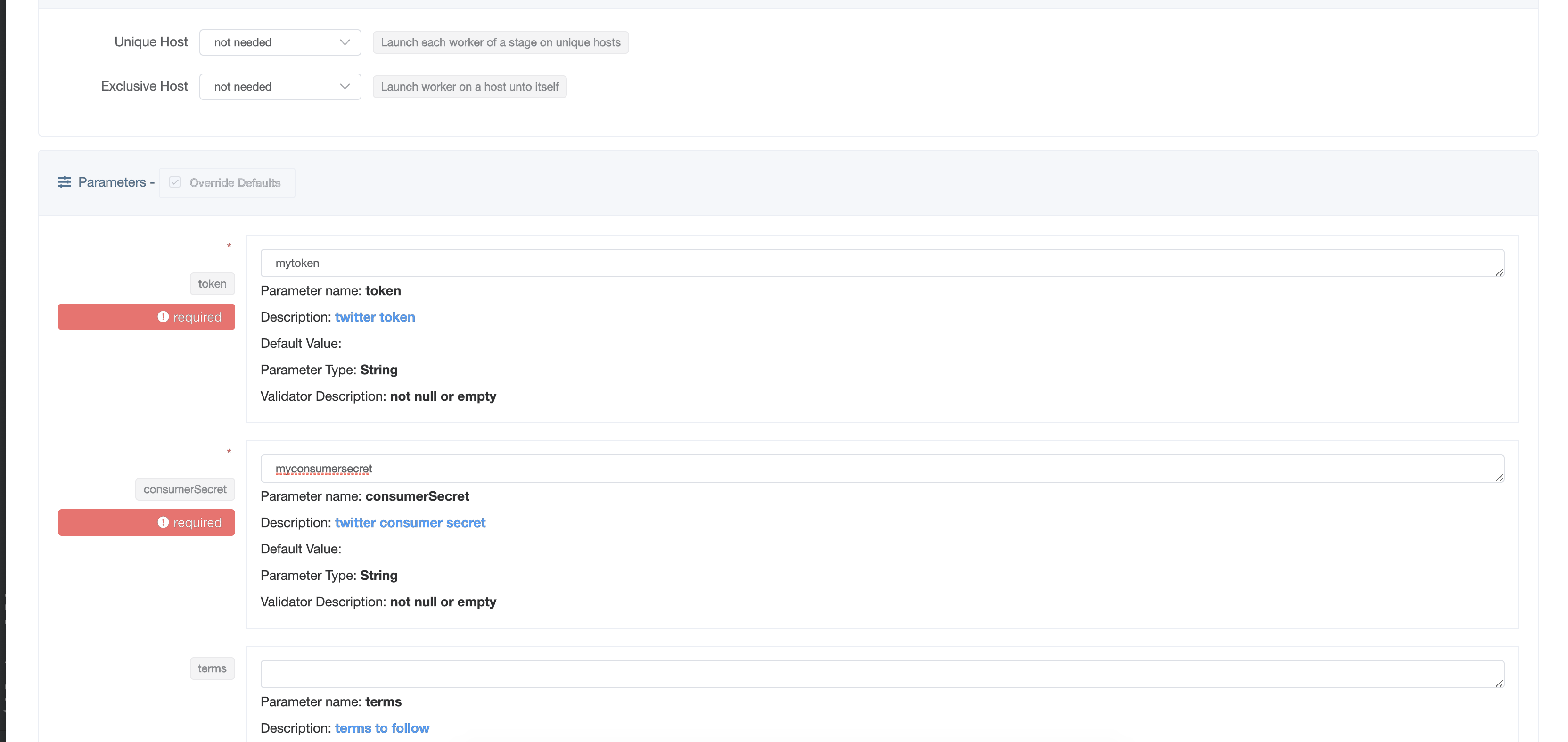
Here we fill in the required parameters for this job. These include
- Twitter consumer key
- Twitter consumer secret
- Twitter token
- Twitter token secret
View output of the job¶
If all goes well your job would go into Launched state.
Scroll to the bottom and click on Start
You should see output of the Twitter job being streamed below
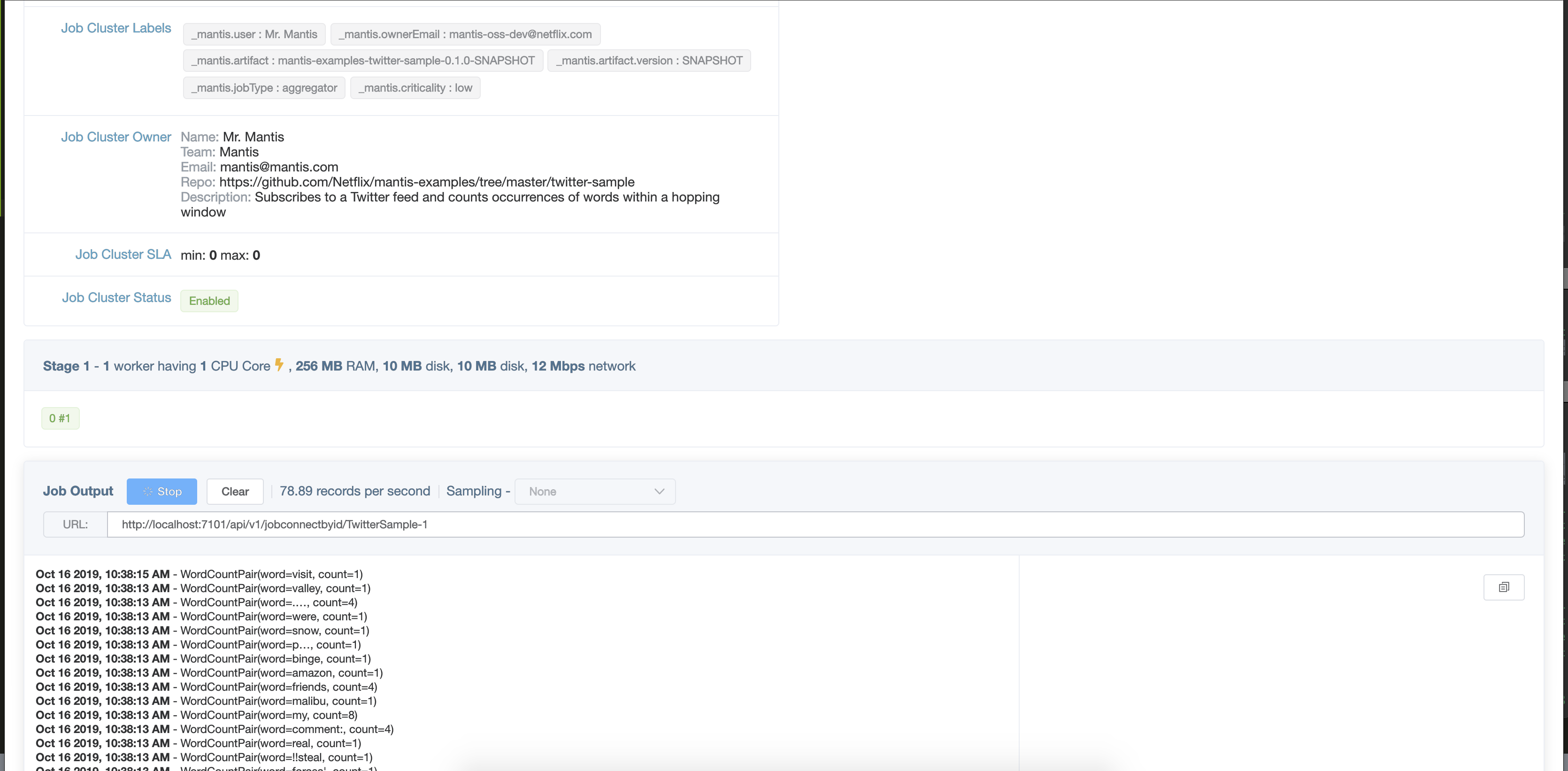
Terminate the job¶
To stop the job click on the red Kill Job button on the top right corner.
-
Explore the code
-
Checkout out the other samples