
Professionally publish your JavaScript modules in one keystroke
Key Features
- Updates your version according to semantic versioning
- Runs your tests
- Updates your changelog
- Publishes your module to NPM
- Pushes your code and tags to git
- Supports both Github & Stash (creates links to these in your changelog)
- Allows you to preview what files will and won't be published to NPM
Convince your manager (Why use Unleash?)
- Unleash eats it's own dogfood. Unleash is used to release itself.
- Unleash eliminates common time-wasting mistakes such as forgetting to tag your releases (or forgetting to publish your module)
- Unleash encourages use of software conventions such as the CHANGELOG by making it dead easy
- Unleash encourages you to make git commit messages that make sense to everyone in your organization
- Unleash is constructed from battle-tested and well-understood open source modules such as vinyl-fs, yargs, chalk & semver. Additionally, the architecture of Unleash is partially based on Gulp.
- Unleash uses the Angular Conventional Changelog manner of using git commit conventions
CLI Examples
Execute a Dry Run of Publishing a Patch Release
unleash -p -d
OR...
unleash --patch --dry-run
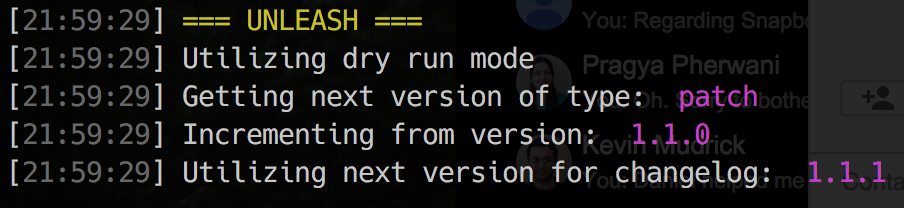
Execute a Patch Release
unleash -p
OR...
unleash --patch
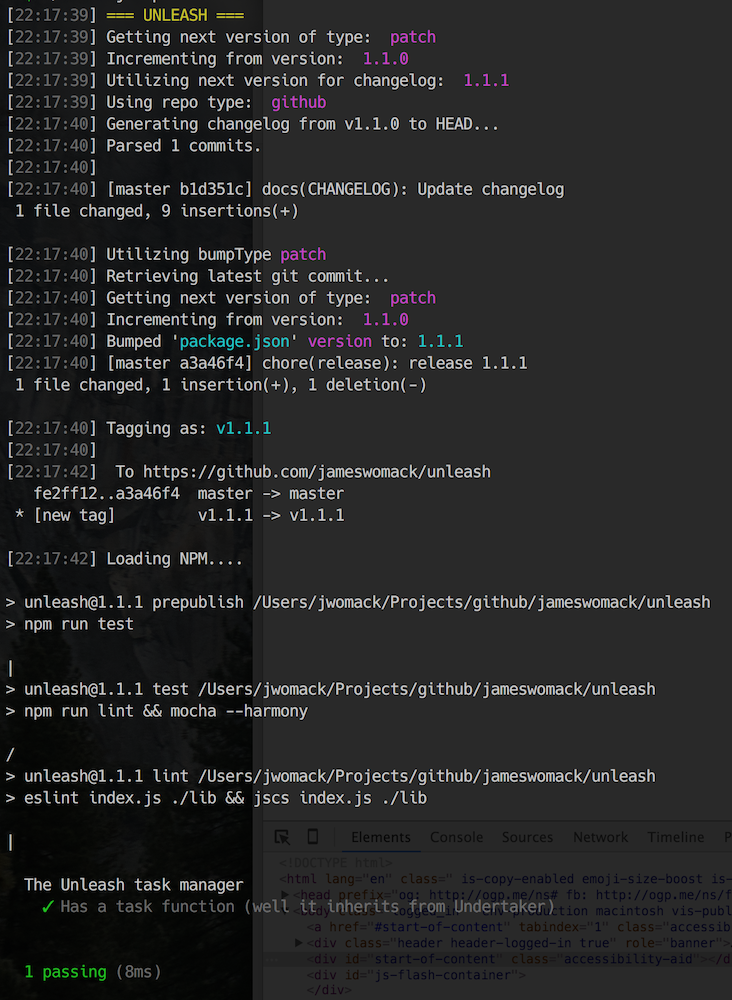
Execute a Major Release
unleash -M
OR...
unleash --major
Execute a Minor Release to a Stash Repository
unleash -m -r stash
OR...
unleash --minor --repo-type stash
View which files will be published to NPM
This can be helpful in ensuring your package is being published with the least amount of files possible, while also ensuring you have all the files you need. We use this to eliminate files like .eslintrc and .tern-project.
unleash -ls
OR...
unleash --list-publishables
Git Commit Convention Examples
perf(pencil): remove graphiteWidth option
fix(graphite): stop graphite breaking when width < 0.1
feat(pencil): add 'graphiteWidth' option
Installation
# Global w/ latest stable release
npm i unleash -g
OR...
# Locally saved w/ exact version
npm i unleash -DE
Supported Version Types
- Major -M | --major
- E.g.
"2.6.4"=>"3.0.0"
- E.g.
- Minor -m | --minor
- E.g.
"2.6.4"=>"2.7.0"
- E.g.
- Patch -p | --patch
- E.g.
"2.6.4"=>"2.6.5"
- E.g.
- Prerelease -P | --prerelease
- E.g.
"2.6.4-beta.0"=>"2.6.4-beta.1"
- E.g.

